XOR S-4 Repairs
SHARE |
|
 
|
by Bill Degnan - 08/12/2017 18:17 |
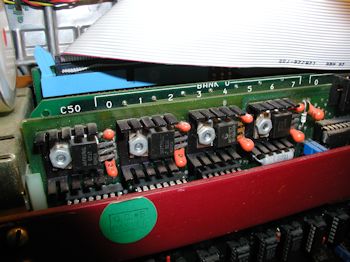 Closeup of the CPU I/O card voltage regulators and related components. Click image to larger view.
It had been a while since I used this system. I took it out because it's capable of formatting a few 8 inch IBM 3740 format disks (SDSS) needed for testing Digital RX01 drives. DEC did not provide a way to format disks. The system did not boot. Great. By probing components I discovered I had a blown cap near the 7812 and a bad 1488 driver on the CPU I/O card, possibly blown because of the bad voltage regulator. I made the necessary repairs to return the system to operational status. 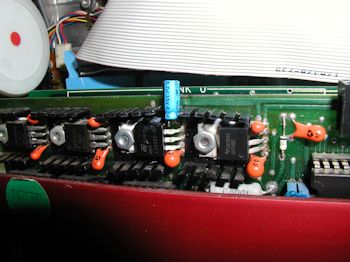 The 47.uF cap near the 7812 was fried, the heat sink gets pretty hot and that probably diminished it's lifespan. In addtion to the cap I also replaced the heat sink paste and put in a new 12V regulator. Note how the new cap is bent up to help keep it cool. click image for larger view.
 The serial drivers. It's a clever design, using one cable for two serial ports on the other end with a special adapter to split out the signals on the other emnd. Click image for larger view.
IBM 3740 format uses 128 bytes 26 sectors per track, ~241K capacity. There were a lot of disk formats back then, I had to double check I was building the right thing as the old systems are flexible yet cryptic. The XOR S-4 system I am using has Mitubishi M2896-63-02U drives, they're 8" DS/DD and the disk controller uses a 1795 FDC chip. NOTE TO FUTURE SELF: The bottom of the two serial ports by default is to be used by the terminal at 9600 baud. Use a NULL Modem cable. When you turn on the system it should put you to the monitor prompt (*). To boot from the left disk drive (drive A) hit CTRL+C on the terminal keyboard. Reply |
|
Resources:

Popular Topics and FAQs
Past Issues:
PocketCHIP RT11
This image was selected at random from the archive. Click image for more photos and files from this set.