Amiga 2500 Restoration
SHARE |
|
  Amiga 2500 Restoration
Amiga 2500 Restoration |
by Bill Degnan - 07/22/2011 21:27 |
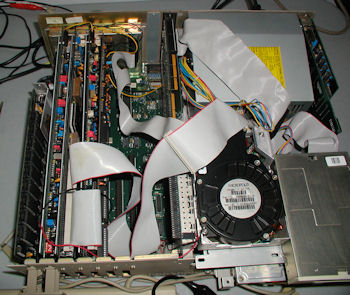 The Amiga 2500 with Video Toaster, top cover removed. The 2500 was actually an Amiga A2000 that shipped with certain upgrades included. Motherboard Rev 6.2 Click image for larger picture.
 Picture of the Video Toaster installed. Click image for larger picture.
 Commodore Amiga 2500 top cover.
NEXT: Replace the battery and clean the motherboard: http://www.amiga.org/gallery/index.php?n=2390 Reply |
|
  Disassembling an Amiga 2000A (2500)
Disassembling an Amiga 2000A (2500) |
by Bill Degnan - 11/10/2011 12:16 |
|
Took photos of controller boards, battery, and power supply wiring to aid in re-assembly of the system after replacing the system battery
3.6v Battery Location Video / Audio Ports rear view Reference Photo 1 Reference Photo 2 Reference Photo 3 Reference Photo 4 Reference Photo 5 Reference Photo 6 Reference Photo 7 Reference Photo 8 Reference Photo 9 Reference Photo 10 Reference Photo 11 Reference Photo 12 Reference Photo 13 Reference Photo 14 Reply |
|
  Replacement Battery Installed
Replacement Battery Installed |
by Bill Degnan - 12/24/2011 11:13 |
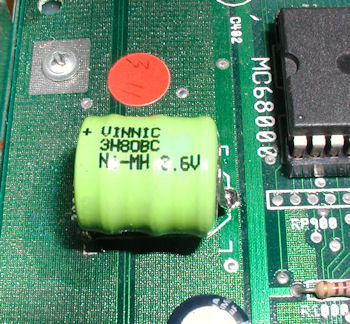 New 3.6V battery installed on motherboard. Fortunately the original battery did not leak.
After carefully re-assembling the cards into their slots and re-attachhing the cables there is still no video output. The new battery had no impact in this regard. I plugged a Commodore 1950 into the Flicker Fixer monitor port on the end, and I also tried to get a video signal from the standard Video port (using a Magnavox Professional Series monitor). Both monitors are known to work elsewhere, so the problem must be with the system. NEXT: Remove all cards and leave only what would be needed for a stock A2000 setup, and see what happens. If the video works, add one card at a time until I determine which card is bad, or mis-configured. It's possible that this system was configured to attach to video processing equipment directly, and no monitor was used. The "fix" may be changing a jumper someplace. Reply |
|
  Great Valley A2000-040 Combo Rev6
Great Valley A2000-040 Combo Rev6 |
by Bill Degnan - 12/28/2011 20:22 |
|
Located the bad card in the bunch. When I removed the Great Valley A2000-040 Combo (Rev6) the computer sprung to life and asked for a Workbench disk. I think the fan is the problem, in that it came loose from the processor chip and may be preventing it from regulating the temperature, who knows. Of course this is the most important card in the computer, and what makes it a 2500 and not a 2000....
Reply |
|
  Amiga 2630 Accelerator
Amiga 2630 Accelerator |
by Bill Degnan - 01/23/2012 21:26 |
 Amiga A2500 with Commodore 1950 display. Click image for larger view.
I replaced the Great Valley multi card with the stock A2630 Accelerator card that I think would have originally come with the A2500, and added a separate SCSI hard drive controller card. The original SCSI hard drive was bad, so I transplanted a similar drive from a dead A3000. Here is a link to the accelerator card: http://amiga.resource.cx/manual/A2630.pdf  The good news is now the system boots to a working hard drive. The bad news is the the drive came from an A3000 system, not a A2500 with a Video Toaster setup. The SCSI hard drive is separated into three partitions (Work, System 1.3, and System 2.0). The folder called "Fargo" is a separate IDE hard drive used by the Video capture card. Coverdisk 31 is the icon for the disk in drive 0.
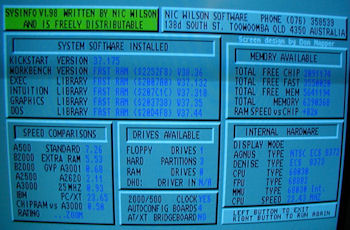 This photo shows the results of the SysInfo test. This program is pretty useful for determining what's going on with your Amiga system. Note the CPU and clockspeed! Click on the image for a larger view.
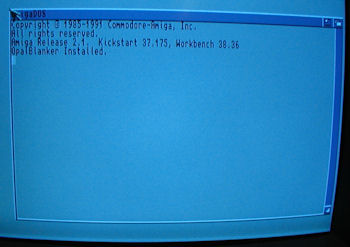 Boot screen of the A2500. Note "OpalBlanker installed", is this the message associated with the loading of a driver, or does the system detect the presence of an OpanBlanker, whatever that is...?
Next - Study what software goes with the hardware installed on this system, format the main SCSI drive and make a fresh Video Toaster (et al) install. Reply |
|
  Returning Amiga 2500 to Stock
Returning Amiga 2500 to Stock |
by Bill Degnan - 01/24/2012 08:49 |
|
The Amiga A2091 SCSI hard drive card is the default card for the A2500 computer. The utilities for returning the system to origin are included on the A2091 Installation Software disk. The directions are found on page 5-4 of the Amiga 2000 series manual, which also covers the 2500 and 2000HD.
Reply |
|
Resources:

Popular Topics and FAQs
Past Issues:
VT302 front w disks
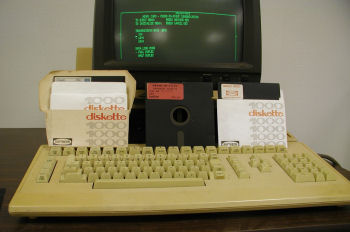
This image was selected at random from the archive. Click image for more photos and files from this set.