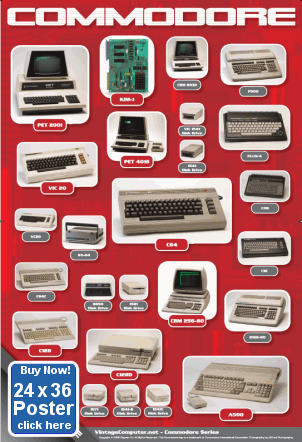VC Blog | Contact
VC Blog | ContactVintage Computing - A 1983 Perspective
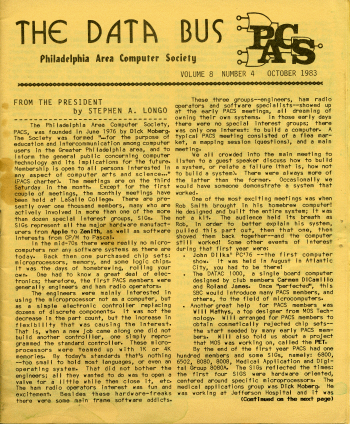
October 1983 The Data Bus newsletter from the Philadelphia Area Computing Society (PACS). Click for PDF of the entire article.
COMPUTING WAS AT A CROSSROADS IN 1983
By 1983, the original homebrew computer hackers who founded the Philadelphia Area Computing Society of the mid 1970's were disbursing into other realms. The collective goal of the original PACS membership was homebrew hardware hacking, but by 1983 this was no longer the PACS sole purpose. At this point in history the membership had fragmented to special interest groups, whose focus was increasingly centered around application software and programming. The changes spurred a lot of debate among the PACS membership and there were many editorials on the subject in the PACS Data Bus newsletter at this time.
Steve Longo's October 1983 Data Bus editorial documents the transformation of the PACS membership in response to successive milestones in microcomputing. Steve's editorial also recognizes the contributions of early PACS members in the development of microcomputing. Although some of the persons described by Mr. Longo are not nationally known, they do reveal the fact that PACS members have made contributions to microcomputing that should be recognized.
As a Philadelphia area resident, it's a source of pride to read about the contribution of Philadelphians to the development of microcomputers and applications.
Enter Your Comments
Bill Degnan Interview
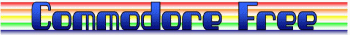
Oops I was surprised to find myself on the cover of this online publication holding a Commodore PET...click on the graphic above to read the interview of yours truly about commodore and general computer history.
The Sage II

The Sage II Computer. Click Image for larger version
I find the Sage II to be interesting because it was a compact 68000 processor-based system that went into production before the Apple Lisa which also used the 68000. It was designed with UCSD Pascal in mind. The Sage II was actually the first Sage computer, there was no Sage I (to my knowledge). As I understand from various sources, the Sage II was designed and produced in 6 months, in time for the West Coast Computer Faire of 1982. There are advertisements in Byte magazine from April 1982.
From the Sage II user manual (view cover) in my posession, here is a summary of the purpose and capabilities of the Sage II. I look forward to exploring this system in more depth.
"..The SAGE II is a high performance microcomputer oriented toward a single user environment. The SAGE II comes with the powerful UCSD p-System software package including the high level languages Pascal, FORTRAN, and BASIC...One of the major benefits of the UCSD p-System is its program portablility to and from other systems..."
The SAGE II Features at a Glance
"..The SAGE II is a powerful, fast, small computer system with large system capabilities at a low cost. It was designed to implement high-level languages easily. Here, at a glance, are the features that give the SAGE II the most power-per-price of computers available today. .."

CBM MS DOS 1.25 Available
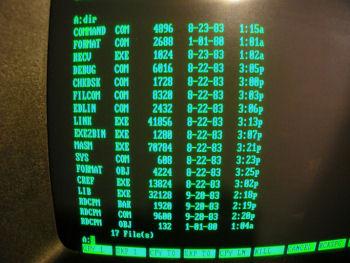
OEM MS DOS 1.25 for Commodore B Series Computer with 8088 co-processor. Click Image for larger version
MS DOS 1.25 was sent to Commodore for use with their B Series systems with a 8088 co-processor board.
There were few if any systems sold with the co-processor board, but a few do exist, including the one in my possession.
I have found a way to migrate a copy, and here it is:
Download MS DOS 1.25 for CBM B-256X and CBM-128X
If anyone has a Commodore B with an 8088 co-processor download this file and let me know if it works. (Or just contact me for a disk copy)
I have also uploaded some useful programs for any B series with an 8050 or SFD-1001 drive attached:
Download B utilities here
Here's how I would restore, you'll doubtless have different hardware, but...
1. Download the files to a formatted to 720K IBM diskette
BOOTMS.PRG
MSDOS.PRG
If they get renamed along the way remember these original file names
2. Boot a C64 and two 1581 drives, and load WCOPY+ by CMD. Copy the files from the IBM-format 720K disk to a Commodore-formatted disk. I happen to have set one 1581 drive to = 8, the other = 10. (9 is a 1571 drive)
3. Disconnect the 1581 assigned to drive 8 and turn off the computer
4. Attach a serial to IEEE converter and hook up an 8050 drive as drive 8.
5. Use WCOPY+ to move the files from the disk created in step 2 above to an 8050-formatted disk in drive 8,0 on the 8050 drive (or use an SFD-1001)
to format a disk: header "msdos",d0,i01 [enter]
6. Disconnect the 8050 from the C64, and attach to the CBM 128-80X or CBM 256X.
load "BOOTMS",8,0
If it works, you'll get a DOS prompt...on a Commodore! Note the link above, there are pictures of the boot screen.
Click for updates and pics
Byte BYT-8 S-100 Computer

Click Image for larger version
This one is going to take a while, all I have is the chassis and the processor/controller card. A number of the chips are missing. Historically, these systems are more interesting because of who sold them, the Byte Shop, rather than anything revolutionary that they did technically.
Pictures, Comments and Project Updates
NEC PC-8201A Laptop

Click Image for larger version
For the past six months I have been doing a lot of reading and research on the early laptop computers. The NEC 8201A is not the first, but it's an excellent example of what "laptop" meant in 1983. The 8201 is actually a re-packaged Kyotronic KC-85 (named for it's Intel 8085 processor), and also is it's third sibling, the Tandy TRS 80 Model 100. Future issues of this web site will feature many more of these early laptops.
Click for updates and pics
TRS-80 FP-215 Plotter

Click Image for larger version
One of the first plotters for a micro computer. There is not much written about this plotter, I look forward to experimenting with it. Fortunately I have the manual.
Click for updates and pics
Classic Computing Items for Sale:

| CBM Commodore B Series Software (B-128 / CBM 700) | ||
| Superscript II Word Processor | $29.99 | |
| Superbase Database Manager | $29.99 | |
| Commodore Advanced Business Systems (CABS) Acccounting Suite: Accounts Payable, Order Entry, Accounts Receivable, General Ledger (4 binders) | $29.99 | |
| More CBM Commodore Items | ||
| Commodore B-128/700 Programmer's Reference Guide - Protecto - Everything you need to know about the B line! | SOLD OUT | |
| B Series Commodore Users Guide - View Image | $39.99 | |
| Commodore Users Guide Series 8000 | $39.99 | |
| Commodore BASIC Users Refence Manual Version 4.0 | SOLD OUT | |
| Commodore CBM Expansion Memory Board 64K Expansion Kit for PET 8032 (NOS) | SOLD OUT | |
| Commodore PET Keyboard (NOS) for 2001 -N, 3000, 4000 Series | SOLD OUT | |
| Other Commodore CBM Power supplies, software, parts, etc. | Contact Me | |
| Tandy Items | ||
| Aeoromp Double Density Controller for TRS 80 Model 1 Expansion Unit (NOS)- details | SOLD OUT | |
| Model III / Model 4 (non-gate array only) RS-232 KITS details | SOLD OUT | |
| Model III / Model 4 (non-gate array only) RS-232 boards only | SOLD OUT | |
| Model III Aerocomp Diskdrive controller | $39.99 (free US Ship) | |
| Looking for Something Else? | ||
| Please check here first with special requests for Commodore, IBM, Tandy, Atari, TI, Apple computers, parts, components, and software. I have systems plus zounds of miscellaneous items for sale or trade. | ||
Past Issues:
Before we switched over to a blog format, past page archives here:
Vintage Computer Festival East 3.0 June 2006
Commodore B Series Prototypes July 2006
VOLSCAN - The first desktop computer with a GUI? Oct 2006
ROBOTS! - Will Robots Take Over? Nov 2006
Magnavox Mystery - a Computer, or? Jan 2007
The 1973 Williams Paddle Ball Arcade Computer Game Feb 2007
The Sperry UNIVAC 1219 Military Computer May 2007
VCF East 2007 - PET 30th Anniversary June/July 2007
The Electronic Brain August 2007
Community Memory and The People's Computer Company October 2007
Charles Babbage's Calculating Machine December 2007
Vintage Computing - A 1983 Perspective February 2008
Laptops and Portables May 2008
From Giant Brains to Hobby Computers - 1957 to 1977 August 2008
Historic Computer Magazines November 2008
World's Smallest Electronic Brain - Simon (1950) December 2008 - Feb 2009
Free Program Listings Spring 2009
Computer Music Summer 2009
Popular Electronics Jan/Feb 1975 - Altair 8800 Fall 2009
Early Microcomputer Mass Storage Summer 2010
On the Work Bench - Feb 2008
These are some of the computers and things that I am currently working on, or have recently picked up. Check my Vintage Computer Blog for updates, or post your questions.Altos 5-5AD Restoration

The Dimension Five Computer, an OEM Altos 5-5AD sold by Safeguard Business Systems, Inc. Click Image for larger version

Altos 5-5AD board repair
With tutoring from Bob Grieb, I learned how to better troubleshoot the motherboard. I can again see the self test boot screen, referred to earlier in this thread.
Here is what we did:
Through careful observation we determined that something was wrong with the communications between the terminal and the RS232 port. With the terminal plugged in, powered on the computer appeared to stall early in the boot process. With the terminal unplugged the computer appeared to go farther (drive would spin, hard drive would light). No characters to the display. Hmmm...
1. clean all sockets and re-seat all chips
2. check chip connections (with power off) using Ohm setting in Fluke meter. By probing a pin connection under the board and at the pin itself one can verify that there are no bad solder joints. My fluke has a beeper to signify a connection, but it's so sensitive that you really need to let the ohm readout to make sure proper voltages were coming through. We also experimented with a sheet of tin foil pressed to the bottom of the board, and used it as a proxy for ohm probes, with limited success.
3. Locate the RS232 driver chips. These chips are near the RS232 ports, and will end in 1488 (send) 1489 (receive). To verify that they're getting the proper voltage, probe pin 7 and pin 1 = -12v and pins 7 and 14 should = +12v
4. Took a look at the cable that connects the terminal with the computer. It's a straight-through. The cable should plug into the "modem" port of the Wyse terminal (not Aux)
5. Using Oscilloscope to test RS232 output (1488) -ground clip to computer -probe to pin 3 of rs232 -oscilloscope reports = -5V (OK)
Check oscilloscope on pin 2 of the RS2232 receiver chip (MC1489P) - found it to be bad, not receiving the signal. Replaced the chip.
6. For the TTL chips, you're looking for V=~5 (4.95/5.05 OK) *in general* there are exceptions and you should check your schematics. We did not have schematics so we had to guess. Probe the corner pins to check the voltage while the system is on.
7. Disk drive not responding: Found that the TTL chip in position D10 (a 74LS32) was bad by measuring pin 12. Going 14 ohms to ground. Replaced chip.
8. Discovered that the C2 jumper in slot 3, if pulled, will turn off autoboot to hard drive. By inserting a disk that does not boot (but is formatted for an Altos system) causes system to prompt hard drive or disk boot.
MP/M v2.14 Boot Disk
I was able to make an MP/M boot disk v 2.14. Thanks Dave Dunfield and his ImageDisk!
I was able to boot by floppy to both MP/M and CP/M, and through these regain access to the hard drive without replacing it (drive C) as I originally thought would be necessary. My guess is that when the system originally farted out, it chewed up a little of the file table making it loose it's ability to read track 0. I should be able to clean it up and boot without disk soon. I have one ST 506 left....
IBM Series 1 Project Update
Last month, with some help from friends, we finally moved my IBM Series 1 computer to it's new home in Wilmington, Delaware. Now, the system will have the appropriate power needed for testing and operation.
IBM 4978 Display Station. Click for larger image

IBM Series 1 4956 CPU, the heart of the system. Click for larger image

IBM 4962 8" disk drive Click for larger image.

IBM 4963-A hard drive There are a total of three hard drives. Click for larger image.
Belt Replacement for an Exatron Stringy Floppy
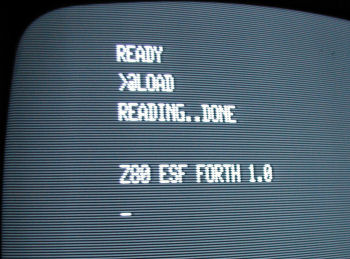
Z80 Exatron Stringy Floppy Forth v 1.0 running on a TRS 80 Model 1. Click Image for larger version
Drum Roll Please...The correct replacement belt size for an Exatron Stringy Floppy is .020 x .045 x 3-1/2 92A. Contact me if you need a replacement belt, I had some extras made.
Commodore 1541 IDE Hacking
I am *attempting* to build an IDE hard drive interface for the Commodore 1541 disk drive based on Jim Brain's schematics.
I have started assembling the board components. The project is the result of a discussion in the cbm-hackers user group. Here is where I am so far:
Click Image for larger version
Pictures, Comments and Project Updates
IBM General Purpose Bus Adapter (IEEE 488)
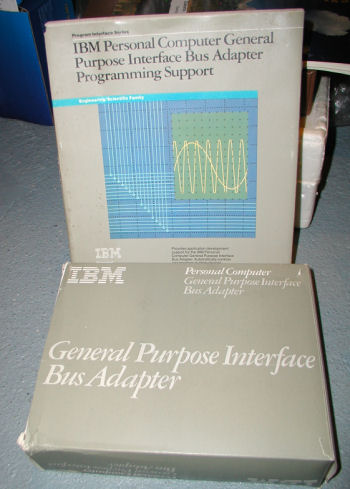
Click Image for larger version
I have a new project planned, to experiment with an IBM XT, a Micro Computer Systems IEEE hard drive, and an IBM General Purpose Bus Adapter and software. The parts were borrowed from the University of Delaware Computer History Museum Project. Below is an external hard drive with an IEEE 488 connector.
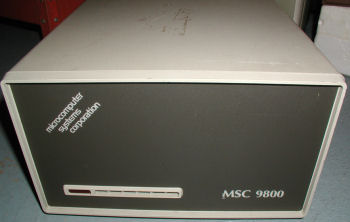
Microcomputer Systems Corporation IEEE hard drive. Click Image for larger version
More information here
For more information about the C Prompt found at the top of each page, click here.
All photography on this web site is © VintageComputer.net/Bill Degnan and cannot be reproduced without permission.
This web site has two purposes.
For years I have been making research notes while in the process of restoring classic computer systems, and I also like to record tidbits of information that I think might be useful in the future. This web site is a way to share this information for research purposes. I will also post restoration project reports, project summaries, users guides, tutorials, and items wanted. I invite anyone who wishes to contribute their comments to the VC Blog to do so. My goal is to publish new content in the field of classic computing.
The second purpose of this web site is to sell off my duplicate items. Unless otherwise stated, all items for sale are in working order. If you wish to post items for sale on the VC Blog, please indicate clearly the operational status of the item(s).
All photography on this web site is © VintageComputer.net/Bill Degnan and cannot be reproduced without permission.
This web site has two purposes.
For years I have been making research notes while in the process of restoring classic computer systems, and I also like to record tidbits of information that I think might be useful in the future. This web site is a way to share this information for research purposes. I will also post restoration project reports, project summaries, users guides, tutorials, and items wanted. I invite anyone who wishes to contribute their comments to the VC Blog to do so. My goal is to publish new content in the field of classic computing.
The second purpose of this web site is to sell off my duplicate items. Unless otherwise stated, all items for sale are in working order. If you wish to post items for sale on the VC Blog, please indicate clearly the operational status of the item(s).