 VC Blog | Contact
VC Blog | ContactThe Portable Computing Revolution
June/July The Portable Companion premier issue. Click for pictures and excerpts.
Portable Computers
Portable Computers were the heavy, densely-packed "regular" computers with a built-in CRT monitor. Portables were otherwise indistinguishable from a desktop computer and they required an electric outlet for power (no battery). With the added weight of a mini CRT monitor, most portable computers were quite heavy. The IBM 5100 and Osborne 1 (pictured above) are considered two of the first portables made.
Early laptops, as a separate class of computer, differ from the older "portables" because these systems employed a trio of important new technologies that became available in the early 1980's. The first of these was LCD display technology. Toshiba and the other pioneers of LCD diplays (i.e. portable TV's) provided the means for early laptop manufactures to lighten their systems and reduce power requirements by eliminating the need for a CRT monitor. The second important breakthrough was new light-weight, compact, and low-power integrated components. The third was improved battery technology. First appearing in handheld computer calculators, the new batteries and components allowed a person to retain memory for an extended period without recharging.
The result of these new innovations? The weight of the laptop computer allowed a person to comfortably use a computer in their lap, unteatherd to a wall outlet - a "lap top" - something not possible with the older portable models. Of note: Early laptop computers made extensive use of ROM chips and cartridges to store their operating system and word processing programs.
The first portables preceeded the first laptops, and both types of portable computer were popular through the 80's. Portables retained an advantage in computing power until the late 80's, and for that reason there was still a market for these machines.
To follow is a 1984 Microcomputing article that uses the term "lap top". What strikes me, aside from the use of the term "lap top", is that the author recognizes the importance of the Japanese entrance into the PC market via the laptop and small systems. I also recognize that this article touches on many of important early laptop computers. I have inserted photos from my collection for illustrative purposes, the original article did not have pictures. For the first time, you can see both together, plus a few bonus pics from my archives.
Pondering Over Portables
PUBLISHER'S REMARKS: The Past, Present And Future Of Mobile Micros By Wayne GreenMicrocomputing March, 1984
Those Lap Computers
When Osborne came out with his portable computer it was an instant success, there was a collected "aha," People wanted portable computers. The success of the Kaypro and Compaq, improvements on the Osborne 1, solidified this perception. Baloney, thought I, the Osborne 1 is a hit because it is cheap and comes with software that is all ready to go.
The Osborne 1 (Model 1b) Click Image for larger version
In fact, by the time you figured in the cost of that nice software the 1 wasn't just cheap, it was a steal. And people lined up for the steal. George Morrow, one of the smartest engineers in the business, scoffed at the modest 1 guts and at the misperception that portability was the big deal. Cheap was the deal, opined George, so he brought out the Morrow MicroDecision and sales boomed. He put better guts in his unit, but I'll bet most of the MM customers bought on price and didn't until later discover what a bargain they'd stumbled on. Now I'm not saying that there aren't some people who really want a portable computer-one complete with disks. I just don't think there are all that many. Most Osborne 1 units are, I'll bet, sitting on desks accruing dust underneath, not being carried on planes or taken home at night from work. Did you ever try to carry one of those damned things? Osborne must have gotten a woman wrestler for his television commercials in order to make it look easy to carry that kluge.
With the case closed, the Osborne 1 looked and weighed like a portable sewing machine. Click Image for larger version
The Osborne 1 surprised me from several views. It was obviously a whole lot larger than it had to be-with those slots for disk storage and so on. It was heavier than it had to be. The screen was smaller than it had to be. And the whole thing looked more like a Russian tank radio than a computer. Ugly. His Vixen was a far better looking unit to my eye. Otrona brought out their Attache computer, showing what could be done in space saving. It had a better monitor and even though it was the same size as the Osborne l's monitor, it was easy to read for word processing. The keyboard was cleverly labeled to make their word processor a cinch to use-even for me. I get lost between trying to remember Scripsit, Easy Writer, Word Pro and so on. Every word processor is different.
I Had to Have One
Tandy TRS 80 Model 100 laptop Click Image for larger version
The minute I saw the Tandy 100 I had to have one-and it's been with me just about every minute ever since, some eight months as of this writing. I've had it on so many plane trips I can't count them, including two trips around the world-with no fuss from any airline. Before the 100, I was using the Sony Typecorder.
Sony Typecorder Model OA-S1100 word processor Click Image for larger version
I carted that all over the country and around the world for more than a year before the 100 appeared and bumped it from my briefcase. The Typecorder was a fantastic portable typewriter, able to store up to 100 pages on its built-in microcassette recorder. I wrote letters, articles, editorials, memos and such and sent them back from all over via microcassettes by airmail. No problems. The Typecorder's LCD showed only half a line of type-40 characters-at one time, so it wasn't all that handy for editing. But it was small, light, fit in the lap just fme and made it possible for me to work in the car, on planes, or wherever I happened to be. For some weird reason, Sony kept its Typecorder a deep secret. I tried to interest them in doing some promotion, but nothing came of it. I'd estimate that Sony wasted away at least $100 million in sales of that beauty. Then it compounded this enormous marketing gaffe by not keeping up with the technology. For instance, it took more than a year to get word-wrap into the operating system ROM. The price was a bit steep at $1200, but then the Sony quality made it seem reasonable. It would have been worth double that for the convenience it brought me. They eventually brought the price down to about half that, but it was too late by then.
Sony is usually good about its advertising, but in the case of the Typecorder I saw one ad for it several months before it was available anywhere and that was it for about a year! Sony showed it at the consumer electronics shows, wowing the industry. But my attempts at getting through to anyone at Sony were so I gave up and bought a couple for us to use. The same story was repeated with the Sony SMC-70 microcomputer. They introduced it to the press in New York and then did just about everything they could to keep the system a secret. One of the biggest features of the 70 was the incredible graphics possibilities, so wouldn't you know it took more than a year before the software for the graphics was released? Hey, Sony, this is a fast-moving industry-it really won't tolerate that kind of pace.
HX-20: Not Long Enough

Epson HX-20 laptop Click Image for larger version
The next lap-sized unit was the Epson HX-20. The built-in microcassette recorder is great and the microprinter is also a great idea. The four line by 20 character screen was much too small a window. The screen should be at least 40 characters wide, with 80 being optimum. I managed to get an HX-20, but then found it had zero software, so it just sat on my coffee table.
Then Came Tandy
The impact of the Tandy 100 was not lost on the sharper people in the industry. There are millions of businessmen who need a really portable typewriter, calendar, calculator, clock, memo pad, address and phone index and so on. NEC and Olivetti both made deals with Kyocera, the outfit making the 100, so they have almost identical computers, the 8201 and M-lO.
Early Siblings, the Kyotronic 85, NEC 8201-A, and Tandy TRS 80 Model 100. Click Image for larger version
An Eye Peeled for Asian Laptops
In October, I made a quick (and I mean quick) round of the computer shows in Europe and Asia. I had my eye peeled for further lap computer developments. The most remarkable of all was the Dulmont, made in Australia. I spotted this at a small microcomputer show in Singapore. It had an 8 x 80 display, but the company promised 16 lines by Comdex time. The Grid portable was a big hit at NCC in 1982, but the firm stiffed the press and compounded its problems with a high price, so the system never really got started.
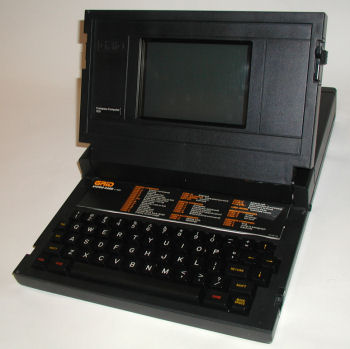
The Grid Compass 1101. Click Image for larger version
The Gavilan, introduced at the 1982 Spring Comdex, is still not available. It sure was the hit of that show, but the company's slowness in getting the bugs out and hitting the market may kill them. I made a list of the lap-sized systems I have literature on so far-19 of them-and this is before the Winter Comdex. I'll bet at least 20 more show up there.
"..What is the market for briefcase computers? I'll bet that if the industry can build them fast enough we'll see more than two million sold in 1984 and maybe five million in 1985..."
I guess it is clear that I see the lap computer as a new market, one that won't particularly interfere with desktop computers. These lap units serve a different purpose. I find that I need to have my desktop computer to work in conjunction with my 100. In this way my editorial material can be dumped through the RS-232C connector to disk and then edited directly without ever having to be rekeyboarded.
Letters I want to send to several people can be saved to a disk. In practice, I've found the Leading Edge Prowriter to work beautifully with the 100, giving me fast and fairly good looking dot matrix letters. For governors and senators (and kings) my letters go into the desktop computer and then to a letter quality printer.
We're going to see some fast developments in these lap computers. Sixteen lines by 80 characters will be the next standard, then 24 lines and eventually 32 lines. I think that will be enough. The need for more than RAM storage has to be met.
The HX-20 and Typecorder microcassette is a reasonable approach, but as with all tape systems it is slow. I have to take a Sony Walkman Professional recorder with me to save things when I am on trips and find my memory full. It works, but it's clumsy. A few of the lap computers are planning on small disk systems. I'm not convinced this is a good approach yet. We'll see. This might be the ideal place for that old Exatron stringy floppy system. That was an invention looking for a good application. I thought it was coming back to life when TI showed it in conjunction with its Model 100 and their 99/2 computers. Unfortunately, neither of these systems ever got much beyond their showings at CES. It's a good technology for this application, with plenty of memory storage, fast search potential and an imperviousness to shock we have to have with lap computers.
Not Worth Its Weight
Since printers really aren't needed most of the time, I'm not sure that it's worth the weight to have them as an integral part of the lap computer. I've been promised a Sharp 5000, which has what is supposed to be a good printer built in, so I'll let you know how that goes. So far, the printer I like the best is a small one by NEC that prints 40 columns in dot matrix, the PC-2021. It retails for about $100 in Japan. That would do me for notes, for saving things I want to file, short letters on trips, and so on. It's small and light enough to go into the briefcase with the computer. It weighs in at 11 1/4 ounces, and is 5.2 x 4.4 x 1.6 inches.
Panasonic has a somewhat larger printer, the JR-P20, which sells for $150 in Japan. It weighs about a pound and runs from 6V, prints on 3 l/2-inch paper, but is 5.75 x 7.75 x 1.5 inches. Nice. Epson's P-40 printer prints 40 or 80 columns on 4 l/2-inch paper. It weighs about 1 1/2 pounds and is about 8.6 x 5.1 x 1.8 inches and runs from built-in nicad batteries.
Speaking of printers, yes-oh yes-I'm familiar with portable typewriters. I've been traveling for quite a few years now and almost always hauled along some sort of portable-like the old Hermes Rocket, the favorite of newspapermen. When the Brother EP-20 came out, I got one from JS&A and took it on a few trips, but by then my Typecorder had rendered the Brother almost useless.
Brother now has the EP-22, which is supposed to be not only a nice portable typewriter, but plug into my computer and act as a printer. I'll have to try one and see if it can really work with the 100. One of the more serious problems with the 100 is the weakness in the word processor that prohibits me from putting in special print codes. I sure would like to be able to tell my printer to advance to the next page without sitting and waiting beside it. I'd also like to be able to use accents and special characters that my printer has, but which are not available.
A Million Dollar Market
What is the market for briefcase computers? I'll bet that if the industry can build them fast enough we'll see more than two million sold in 1984 and maybe five million in 1985. They are just too valuable for the average businessman to pass up-and at around $1000 less than a good typewriter, why on earth should anyone pass them up? The only negative is that since this type of product is being made by smaller firms, the advertising budgets will be smaller and thus it will take longer to reach businessmen.
A Selection of Portable Computer Photos

The Convergent Workslate laptop 1982 Click Image for more pictures.
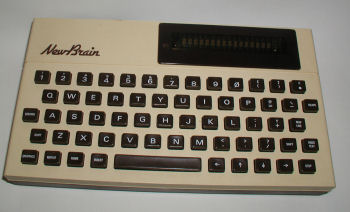
The Grundy Newbrain laptop 1982 Click Image for more pictures.
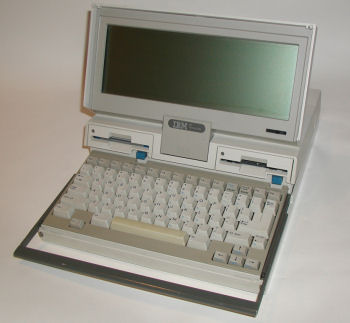
The IBM 5140 Convertible laptop 1986 Click Image for more pictures.

The Tandy TRS 80 4P portable 1983 Click Image for more pictures.
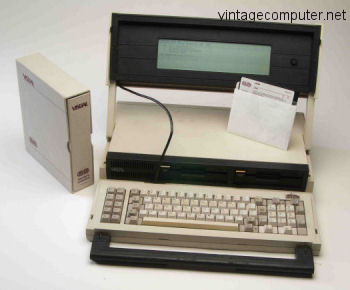
The The Visual Commuter. First LCD DOS-based portable. 1984 Click Image for more pictures.
The Teleram 3000 Laptop from 1982. Note the tilting display. Click Image for larger version
Comments?
Past Issues:
Before we switched over to a blog format, past page archives here:
Vintage Computer Festival East 3.0 June 2006
Commodore B Series Prototypes July 2006
VOLSCAN - The first desktop computer with a GUI? Oct 2006
ROBOTS! - Will Robots Take Over? Nov 2006
Magnavox Mystery - a Computer, or? Jan 2007
The 1973 Williams Paddle Ball Arcade Computer Game Feb 2007
The Sperry UNIVAC 1219 Military Computer May 2007
VCF East 2007 - PET 30th Anniversary June/July 2007
The Electronic Brain August 2007
Community Memory and The People's Computer Company October 2007
Charles Babbage's Calculating Machine December 2007
Vintage Computing - A 1983 Perspective February 2008
Laptops and Portables May 2008
From Giant Brains to Hobby Computers - 1957 to 1977 August 2008
Historic Computer Magazines November 2008
World's Smallest Electronic Brain - Simon (1950) December 2008 - Feb 2009
Free Program Listings Spring 2009
Computer Music Summer 2009
Popular Electronics Jan/Feb 1975 - Altair 8800 Fall 2009
Early Microcomputer Mass Storage Summer 2010
On the Work Bench - May 2008
These are some of the computers and things that I am currently working on, or have recently picked up. Check my Vintage Computer Blog for updates, or post your questions.Teleram 3260 Disk Drive

The Teleram 3260 Diskdrive. Click Image for larger version
Keeping with the portables theme, here's the Teleram 3260 diskdrive to go with the 3000 laptop computer pictured at the bottom left of this page. What makes this early laptop interesting to me is it's accompanying CP/M OS. Hopefully I will have the drive operational soon.
PDP 11/40
Digital PDP 11/40 Click Image for larger version
Digital RL02 Disk drive
Digital Decwriter-II Model LA36
Read about the early 11/x series in Ted Nelson's Dream Machines. for 1972, you could do some microcomputing with this unit.
The latest on the PDP 11/40 project and more pictures
CTI 1008-A Drive Belt Replacement

The California Technologies International 1008-A circa. 1979. Click for larger image
The California Technologies International 1008-A uses for I/O storage a Micro Communications Corp. stringy floppy that pre-dates the Exatron Stringy Floppy drive used in TRS 80's. I have replaced the drive belt.

The CTI 1008-A motherboard view. The 1008-A is a Z-80 system. Click for larger image
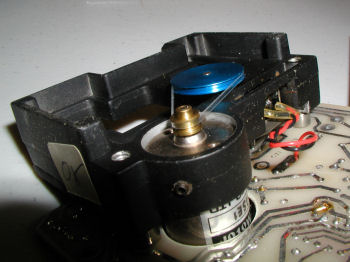
The Micro Communications Corp. cartridge drive belt assembly Click for larger image
Now when I attempt to load a wafer it appears to read the entire tape (while showing a "2" on the screen) and stops when done. I still can get nothing else out of this unit. It's possible that the entire thing is just an I/O device for another computer?
Comments and more pics
Amiga 500 with DataFlyer Express Drive

A screen shot of the Amiga 500 running DeluxeMusic 2.0 software

The Amiga 500 with Dataflyer
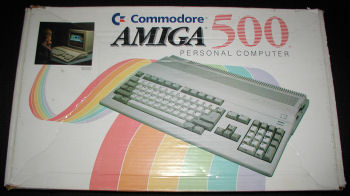
Amiga 500 box
Here's a computer I have had around for a long time, but never bothered to get the power supply for it. I finally found one and voila, the system works great. I really liked DeluxeMusic 2.0, and messing around with the WorkBench interface. The system is formatted with Kickstart Version 37.175 and Workbench 38.36.
Pictures
Tarbell Controller 8080 System CP/M 2.2

The Tarbell model 1101D S-100 drive controller
I am working to get CP/M version 2.2 running on a 8080 processor-based computer. I thought few people if any used anything other than a z-80 processor system to run CP/M 2.x. Since then I have learned otherwise. The Tarbell controller is very flexible and can be used with many types of disk drive.
Interesting Discussion and Pictures
MITS Altair 8800b Turnkey Update

MITS Altair 8800b Turnkey PROM card view
Finally got back to this project after a few years. With new knowledge since 2005, I was able to quickly determine proper settings for all cards installed in system. Updated pictures. Hopefully this system will be running soon.
Apple //e in the dish washer
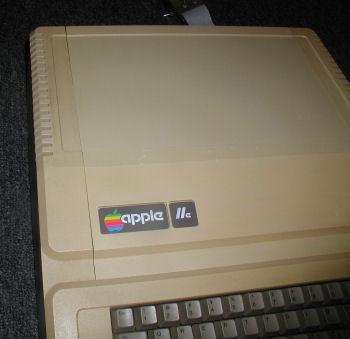
Apple //e computer after cover washed in dishwasher.
or kicks I took the lid of a yellowed Apple //e and washed it in the dishwasher with the dishes. I left the rest of the chassis unwashed. I took before and after pics.
View Results
You make the call!
TRS 80 Model 1 with dual Exatron Stringy Floppies
TRS 80 Model 1 with Dual Exatron Floppy Drives and Espon MX-80 printer. Click image to view more pictures

This system came with an adapter kit to allow it to use the parallel Epson MX80 Printer.
TRS 80 model 1 (26-1006D) system upgraded to 48K. It also had a special cable attached to the expansion slot. The cable provided the following functionality:
1) a port for a system clock device
2) a port for a Commodore/Atari-type joystick
3) ports for two Exatron Stringy Floppy drives!
Following the cable through a slot in the desk and then along the underside it led to a little compartment that held the drives. Oh boy, a drive "1" Exatron stringy floppy drive. Wow. This system serves as a expansion unit substitute.
The lot also included a brand-new ~'80 Epson line printer and a kit for adding a parallel printer to a TRS 80 system. There was a tape drive, cables, etc. The only thing that was missing was software.
A Donation Story
Trenton Computer Festival 2008
The featured display of the Mid Atlantic Retro Computing Hobbyists' (MARCH) exhibit was it's Digital (DEC) PDP/8 - an original "straight 8" serial number 1158. Also part of the PDP 8 system is a plotter (name?) and an ASR 33 teletype.Also displayed was an IMSAI 8080, Atari 800xl, Atari 2600, Apple //e, Commodore PET 2001-8, Intel MCBS-10 control module, Amiga 500, and Amiga 3000.
Digital PDP/8 Serial Number 1158 on display. Click image for larger view
Digital PDP/8 card view left side. Click image for larger view.
Comments?
Classic Computing Items for Sale:

| CBM Commodore B Series Software (B-128 / CBM 700) | ||
| Superscript II Word Processor | $29.99 | |
| Superbase Database Manager | $29.99 | |
| Commodore Advanced Business Systems (CABS) Acccounting Suite: Accounts Payable, Order Entry, Accounts Receivable, General Ledger (4 binders) | $29.99 | |
| More CBM Commodore Items | ||
| Commodore B-128/700 Programmer's Reference Guide - Protecto - Everything you need to know about the B line! | SOLD OUT | |
| B Series Commodore Users Guide - View Image | $39.99 | |
| Commodore Users Guide Series 8000 | $39.99 | |
| Commodore BASIC Users Refence Manual Version 4.0 | SOLD OUT | |
| Commodore CBM Expansion Memory Board 64K Expansion Kit for PET 8032 (NOS) | SOLD OUT | |
| Commodore PET Keyboard (NOS) for 2001 -N, 3000, 4000 Series | SOLD OUT | |
| Other Commodore CBM Power supplies, software, parts, etc. | Contact Me | |
| Tandy Items | ||
| Aeoromp Double Density Controller for TRS 80 Model 1 Expansion Unit (NOS)- details | SOLD OUT | |
| Model III / Model 4 (non-gate array only) RS-232 KITS details | SOLD OUT | |
| Model III / Model 4 (non-gate array only) RS-232 boards only | SOLD OUT | |
| Model III Aerocomp Diskdrive controller | $39.99 (free US Ship) | |
| Looking for Something Else? | ||
| Please check here first with special requests for Commodore, IBM, Tandy, Atari, TI, Apple computers, parts, components, and software. I have systems plus zounds of miscellaneous items for sale or trade. | ||
For more information about the C Prompt found at the top of each page, click here.
All photography on this web site is © VintageComputer.net/Bill Degnan and cannot be reproduced without permission.
This web site has two purposes.
For years I have been making research notes while in the process of restoring classic computer systems, and I also like to record tidbits of information that I think might be useful in the future. This web site is a way to share this information for research purposes. I will also post restoration project reports, project summaries, users guides, tutorials, and items wanted. I invite anyone who wishes to contribute their comments to the VC Blog to do so. My goal is to publish new content in the field of classic computing.
The second purpose of this web site is to sell off my duplicate items. Unless otherwise stated, all items for sale are in working order. If you wish to post items for sale on the VC Blog, please indicate clearly the operational status of the item(s).
All photography on this web site is © VintageComputer.net/Bill Degnan and cannot be reproduced without permission.
This web site has two purposes.
For years I have been making research notes while in the process of restoring classic computer systems, and I also like to record tidbits of information that I think might be useful in the future. This web site is a way to share this information for research purposes. I will also post restoration project reports, project summaries, users guides, tutorials, and items wanted. I invite anyone who wishes to contribute their comments to the VC Blog to do so. My goal is to publish new content in the field of classic computing.
The second purpose of this web site is to sell off my duplicate items. Unless otherwise stated, all items for sale are in working order. If you wish to post items for sale on the VC Blog, please indicate clearly the operational status of the item(s).
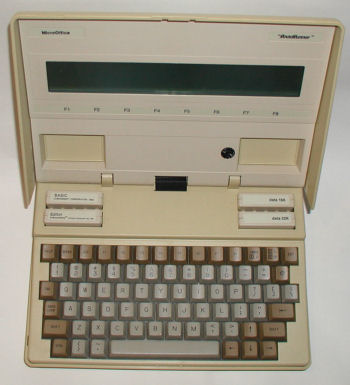
The MicroOffice RoadRunner early clamshell laptop from 1982. Click Image for more pictures.