Replacing the Internal Battery
SHARE |
|
 
|
by Bill Degnan - 12/04/2017 22:18 |
|
Access the Next> ROM monitor by hitting the Control + ~ key while the system is attempting to boot. Pictured is an exploratory session to check the system configuration and to display the available commands within the monitor. Pretty straight-forward. Click image for larger view.
I was curious to see if one should back up the system parameters stored in the internal battery-powered ROM while the battery is still good to avoid having to guess how to restore the system setup after losing the battery BIOS or whatever you call the internal configs stored in battery-powered ROM. Next> p (initiates the system inspect/setup routine) I believe the default is to boot off the network (" en ") rather than the scsi drive (" sd "), so the first thing I predict I will have to do after changing the battery (or if it dies) is change the boot device to sd (scsi disk). The image above shows the computer's configs as they are now, in proper working order. When I probed the battery with a volt meter I found it still had 2.8 volts, fading but not yet dead. It's not a rechargeable so it's less likely to leak. Still it will need to be changed eventually as do all internal computer batteries. I learned the hard way from my experience with an IBM AT that removing the internal battery might cause unforeseen problems, best to know what you're dealing with before you start. Yup. It's actually easier than I thought. Most of the configs are stored on the hard drive, so when you replace the battery get to the Next> prompt (Control + ~) and enter the command help. That will show you all of the commands you can use, or just do this: Next> p (to inspect/modify configuration params, follow the prompts, leave the default values in most cases.) When asked for the "boot command" value, assuming you're using a SCSI hard drive, enter: sd If you have more than one drive or a different boot partition you'll have to be more precise, but that's pretty much it, the rest of the configs are automatic. When you're done, reboot. Next> b sd Found these: http://www.nextcomputers...48339e2d47ccef05c364b57 https://www.bytecellar.com/2014/07/15/nextstation-turbo-color-battery-swap/ Reply |
|
Resources:

Popular Topics and FAQs
Past Issues:
Before we switched over to a blog format, past page archives here:
Vintage Computer Festival East 3.0 June 2006
Commodore B Series Prototypes July 2006
VOLSCAN - The first desktop computer with a GUI? Oct 2006
ROBOTS! - Will Robots Take Over? Nov 2006
Magnavox Mystery - a Computer, or? Jan 2007
The 1973 Williams Paddle Ball Arcade Computer Game Feb 2007
The Sperry UNIVAC 1219 Military Computer May 2007
VCF East 2007 - PET 30th Anniversary June/July 2007
The Electronic Brain August 2007
Community Memory and The People's Computer Company October 2007
Charles Babbage's Calculating Machine December 2007
Vintage Computing - A 1983 Perspective February 2008
Laptops and Portables May 2008
From Giant Brains to Hobby Computers - 1957 to 1977 August 2008
Historic Computer Magazines November 2008
World's Smallest Electronic Brain - Simon (1950) December 2008 - Feb 2009
Free Program Listings Spring 2009
Computer Music Summer 2009
Popular Electronics Jan/Feb 1975 - Altair 8800 Fall 2009
Early Microcomputer Mass Storage Summer 2010
DEXTIR 1961 ESSO
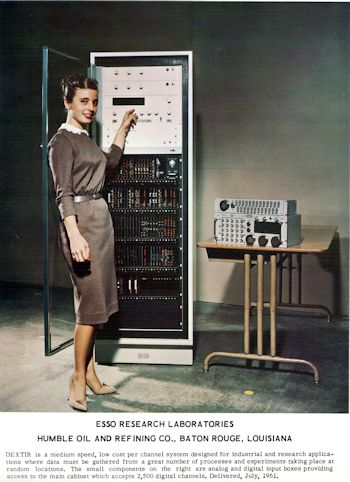
This image was selected at random from the archive. Click image for more photos and files from this set.