Loading BASIC via Vector Graphic Monitor
SHARE |
|
 
|
by Bill Degnan - 08/06/2015 10:49 |
|
You can also run BASIC from the Vector Graphics monitor for MITS Turnkey, an alternative monitor program I found. No documentation on this version exists on the web, but you can search Google for "Vector Graphic Extended Monitor" to locate newer versions of the docs.
Here is the procedure - Download Turnkey ROMS Unike the MITS TURNMON, The Vector Graphics (1.0?) monitor prompt is the asterisk character (*). Interestingly the prompt changes to the dot (.) prompt when using the Vector Graphics ROM in Program (P) mode. Directions to load BASIC using the Vector Graphics monitor * P . D 4000 (this is not a typo) In response to each memory location, enter the following values: 21 00 00 DB 10 0F D2 03 40 DB 11 77 23 C3 03 40 After you enter the last value, hit enter, and then hit Esc to return to the asterisk prompt. Enter command to run bootstrap loader * G 4000 (do not hit enter) Using your terminal program 9600/8/n/1 Download EXBAS.BIN as a binary file. When the file finishes press down on the START switch on the front panel to return to the asterisk prompt (*). Change the communications software to 9600/N/7/1 * G 0000 You should be greeted by the MEMORY SIZE? prompt. Enjoy! Reply |
|
Resources:

Popular Topics and FAQs
Past Issues:
Before we switched over to a blog format, past page archives here:
Vintage Computer Festival East 3.0 June 2006
Commodore B Series Prototypes July 2006
VOLSCAN - The first desktop computer with a GUI? Oct 2006
ROBOTS! - Will Robots Take Over? Nov 2006
Magnavox Mystery - a Computer, or? Jan 2007
The 1973 Williams Paddle Ball Arcade Computer Game Feb 2007
The Sperry UNIVAC 1219 Military Computer May 2007
VCF East 2007 - PET 30th Anniversary June/July 2007
The Electronic Brain August 2007
Community Memory and The People's Computer Company October 2007
Charles Babbage's Calculating Machine December 2007
Vintage Computing - A 1983 Perspective February 2008
Laptops and Portables May 2008
From Giant Brains to Hobby Computers - 1957 to 1977 August 2008
Historic Computer Magazines November 2008
World's Smallest Electronic Brain - Simon (1950) December 2008 - Feb 2009
Free Program Listings Spring 2009
Computer Music Summer 2009
Popular Electronics Jan/Feb 1975 - Altair 8800 Fall 2009
Early Microcomputer Mass Storage Summer 2010
newbrain AD
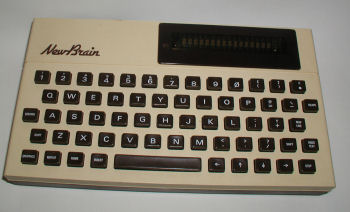
This image was selected at random from the archive. Click image for more photos and files from this set.