OSI C1P Update - RAM and Cassette
SHARE |
|
 
|
by Bill Degnan - 09/18/2011 19:04 |
 With the covers removed you can see that the OSI Challenger 1P is just an OSI 600 SBC with a case. Click image for larger view
The computer was returning an inconsistent quantity of free RAM, indicating one or more chips was bad. I disassembled the system in order to access the RAM. I positioned the disassembled OSI Challenger's motherboard so that I could test components while powered / live system. View working disassembled  A view of the OSI 1P 2114 RAM chips. 16 2114 RAM chips = 8K. Click image for larger view
As you can see from the pictures, the system needs some cleaning. First I replaced the inconsistent RAM until the system returned "7423 Bytes Free" when first booting into BASIC every time.  To access basic type "C" and press return at the D/C/W/M ? prompt.
 The monitor program and BASIC are stored on ROM chips. Click image for larger view
Next I carefully photographed all of the mods done to this system (factory or owner?), in the event that a brittle solder connection comes lose and requires repair. * Note that the orange and brown wires in the photos are not part of the mod, these wires are used to power the "on/off" light. After the system checkout, I proceeded to write a simple BASIC program and store it to tape. Worked, good. I also loaded RAM test program I found to test the RAM. No errors found, good. 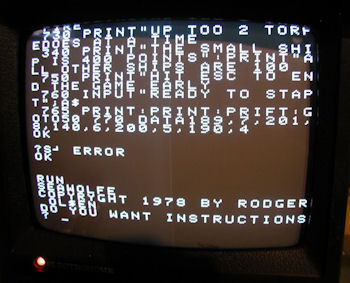 Boot screen from SeaWolf program, loaded from cassette storage.
To load a cassette: enter BASIC and then type LOAD (but don't press Return yet). Position the cassette to the beginning of the program and press play on the cassette player. Hit Return. I have my volume turned to 7 with tone set to 9. The program will actually show the BASIC listing on the screen as it's loading. If you see errors in the program entry (missing / misprinted line numbers for example), adjust the volume or tone until you get a consistent result. If you see a bunch of garbled characters before the program listing appears on the screen, don't worry as long as they stop before the first line of BASIC code appears. If ALL you see are garbled characters and the BASIC program listing never materializes, you may have a bad tape/player. When the load is done ignore the syntax error warning at the end of the loading process. Hit "SPACE" and then "Return". Stop the tape. If the program loaded correctly type RUN and Return. More / Updated Photos Reply |
|
Resources:

Popular Topics and FAQs
Past Issues:
Before we switched over to a blog format, past page archives here:
Vintage Computer Festival East 3.0 June 2006
Commodore B Series Prototypes July 2006
VOLSCAN - The first desktop computer with a GUI? Oct 2006
ROBOTS! - Will Robots Take Over? Nov 2006
Magnavox Mystery - a Computer, or? Jan 2007
The 1973 Williams Paddle Ball Arcade Computer Game Feb 2007
The Sperry UNIVAC 1219 Military Computer May 2007
VCF East 2007 - PET 30th Anniversary June/July 2007
The Electronic Brain August 2007
Community Memory and The People's Computer Company October 2007
Charles Babbage's Calculating Machine December 2007
Vintage Computing - A 1983 Perspective February 2008
Laptops and Portables May 2008
From Giant Brains to Hobby Computers - 1957 to 1977 August 2008
Historic Computer Magazines November 2008
World's Smallest Electronic Brain - Simon (1950) December 2008 - Feb 2009
Free Program Listings Spring 2009
Computer Music Summer 2009
Popular Electronics Jan/Feb 1975 - Altair 8800 Fall 2009
Early Microcomputer Mass Storage Summer 2010
vol4no5 mar apr76 cover

This image was selected at random from the archive. Click image for more photos and files from this set.