SOl-20 909090 pattern fix
SHARE |
|
  SOl-20 909090 pattern fix
SOl-20 909090 pattern fix |
by Bill Degnan - 04/20/2020 10:29 |
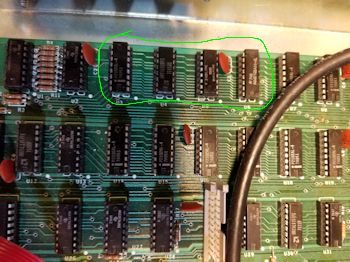 intel 2102 RAM chips installed on the SOL-20 motherboard. Note some read equiv name AM91L02. I tested and swapped out two of these to resolve the 909090 pattern error displayed on the screen. Click to view larger view.
The last time I used my SOL-20 it was fine, other than the keyboard. I set up my SOL-20 this weekend to see how it would work with the OAE OP-80A papertape reader. I never got that far as when I fired up the machine I was greeted with a screen full of 909090 rather than a SOLOS prompt. I took a look at the troubleshooting section of the Processor Technologies Sol Systems Manual, page 250. It suggested which TTL chips to test, but I had already checked and ruled out those, so I next tested the RAM installed on U3, U4, U5, etc. on the motherboard in the section circuled above. This is the operation scratch RAM used by SOLOS in C900. I found all of the bad ones and replaced with 2102's on hand. (or equiv chip is the 91L02) I have one more SOL-20 to fix. Reply |
|
Resources:

Popular Topics and FAQs
Past Issues:
Before we switched over to a blog format, past page archives here:
Vintage Computer Festival East 3.0 June 2006
Commodore B Series Prototypes July 2006
VOLSCAN - The first desktop computer with a GUI? Oct 2006
ROBOTS! - Will Robots Take Over? Nov 2006
Magnavox Mystery - a Computer, or? Jan 2007
The 1973 Williams Paddle Ball Arcade Computer Game Feb 2007
The Sperry UNIVAC 1219 Military Computer May 2007
VCF East 2007 - PET 30th Anniversary June/July 2007
The Electronic Brain August 2007
Community Memory and The People's Computer Company October 2007
Charles Babbage's Calculating Machine December 2007
Vintage Computing - A 1983 Perspective February 2008
Laptops and Portables May 2008
From Giant Brains to Hobby Computers - 1957 to 1977 August 2008
Historic Computer Magazines November 2008
World's Smallest Electronic Brain - Simon (1950) December 2008 - Feb 2009
Free Program Listings Spring 2009
Computer Music Summer 2009
Popular Electronics Jan/Feb 1975 - Altair 8800 Fall 2009
Early Microcomputer Mass Storage Summer 2010
3000
This image was selected at random from the archive. Click image for more photos and files from this set.