Raspberry Pi PiDP8 Emulator rev 2015
SHARE |
|
  Raspberry Pi PiDP8 Emulator rev 2015
Raspberry Pi PiDP8 Emulator rev 2015 |
by Bill Degnan - 01/10/2017 13:06 |
 This is the 2015 version with the little dots on the white switches. I think I placed the first or second paid order, shipped in July of 2015, but I finally got around to building the kit over the 2016 Christmas holiday. These kinds of projects I like to save for the right moment, a very enjoyable kit. Hats off to Oscar Vermeulen for his fine work designing both the kit and the software. Click image for larger view.
 I chose the Pi Zero because it can feed off a USB port for power. There are just enough ports to connect (left to right) power, USB peripherals, and mini HDMi to do what you want. Originally I built up an original Pi "A" but it only has a 24 pin interface, which is not compatible with the PiDP8. Note that I soldered on the 40 pin adapter, the Pi Zero does not come with this installed. Whichever Pi you get just remember that this kit needs a 40-pin Pi. Click image for larger view.
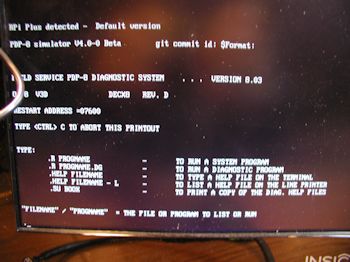 Pictured is Pi showing the OS/8 boot screen with RK05 disk pack 32K system option selected. Click image for larger view.
The directions suggest two options for setting up your Raspberry Pi OS. I went with option 2, and built a current Debian Linux (Jessie), rather than the pre-configured but older OS Pi SD card ISO (option 1). I followed the directions to install PiDP8 software. Later I also installed Deeper Thought 2 so I could switch back and forth between the two emulators. Both simH and Deeper Thought work on the PiDP8 but never at the same time! The switches have different meanings and will crash if run at the same time. TIP: First get your Pi networked from the startx GUI (easiest), THEN install the PiDP8 simH emulator. The system should boot into the emulator upon boot even without the front panel attached. I found having the system boot into simH was nice, but only if I had a keyboard and monitor attached. As a set and forget lightshow the original PDP 8i program called "Deep Thought" is better. Sure enough a few people have already made versions that work on the PiDP. I downloaded Deeper Thought II from the GIT repository and installed it to be the default boot option on my PiDP. Deeper Thought II allows a person to turn off their PiDP-8 by using the front panel switches, slick! 2015 Version Build Instructions: http://obsolescence.wixs...8-building-instructions Deeper Thought 2 (a light show demo) https://groups.google.co...opic/pidp-8/PR6ngTi_c_I  Here's what it looks like when you attach the switch "skewer" to the PCB of the 2015 kit. Click image for larger view.
 The kit included two wood blocks, one that is attached horizontally across the PCB and another smaller block that was cut to fit perpendicular to it. Rather than use the 2nd wood block, I installed two plastic risers for top support of the PCB instead. Note the Raspberry Pi Zero attached to the light panel PCB in the rear of this photo. Click image for larger view.
I used an interior satin base paint for the colored switches, a nut brown color suggested on Oscar's web site. How to switch from PiDP8 to Deeper Thought: To jump into the PiDP8 simH that uses the front panel, from a "deeper is currently running" system: $ sudo systemctl stop deeper set switches to the version of PiDP8 you want (i.e. from far left 101 111 if you want OS/8...) $ sudo systemctl start pidp8 $ sudo ./pdp.sh When you reboot (i.e you intend to go back into deeper thought) be sure to set Sing Step and Sing Inst UP and start and stop UP. NEVER reboot with both Deeper and PiDP8 enabled or the system will crash and you'll have to rebuild the SD card. There is a diference between start/stop a process vs. enable/disable! Read up on this. You can check the status of either $ sudo systemctl status pidp8 $ sudo systemctl status deeper The command to disable deeper (or pidp8) from loading on boot: $ sudo systemctl disable deeper (or disable pidp8) Here is a Tweet I made as I was working, not quite done: https://twitter.com/bill...atus/814920899942039553 Photos Reply |
|
  Further refinements
Further refinements |
by Bill Degnan - 08/18/2017 12:11 |
|
I continue to perfect my PiDP8i setup. At present I have the box booting into OS/8 if one has an HDMI cable/monitor plugged in, by default. One can also have a serial terminal connected, but useterm.sh needs to be run first, to restart the screen so the serial terminal can use OS/8. I fixed a problem with the SSH server, allowing me to access the box remotely. Lastly I updated the RK05 image because ADVENT was not compiled correctly and will not load. I believe the image I got from Oscar's site had issues. Notes to self:
1. Log in using the pi user. The system will attempt to start simh but it will bomb with "There is no screen to be resumed" error. Ignore. Run the following script to ~$ ./useterm.sh resets screen and dumps directly into OS/8 .R FRTS *ADVENT *RKB0:ADVENT.TX/1 *RKB0:ADVENT.DA/2 *$ (hit escape key and wait 30 seconds for the program to compile) .SAVE SYS ADVENT (puts program on RKA0) .R ADVENT (to play) These commands assume you don't already have ADVENT.SV available. After you complete the steps above and you want to play some other time in the future on the RKA0 partition it should allow you to simply enter. .R ADVENT NOTE: It seems like every system I encounter is a little different so be flexible. simh> exit See http://www.pdp8online.co...ii;blk=2243,9,1;plain=1 I also created a shell script to turn off the PiDP and run Deeper Thought. When the system is restarted it reverts back to the PiDP8 systemctrl default. Reply |
|
Resources:

Popular Topics and FAQs
Past Issues:
Before we switched over to a blog format, past page archives here:
Vintage Computer Festival East 3.0 June 2006
Commodore B Series Prototypes July 2006
VOLSCAN - The first desktop computer with a GUI? Oct 2006
ROBOTS! - Will Robots Take Over? Nov 2006
Magnavox Mystery - a Computer, or? Jan 2007
The 1973 Williams Paddle Ball Arcade Computer Game Feb 2007
The Sperry UNIVAC 1219 Military Computer May 2007
VCF East 2007 - PET 30th Anniversary June/July 2007
The Electronic Brain August 2007
Community Memory and The People's Computer Company October 2007
Charles Babbage's Calculating Machine December 2007
Vintage Computing - A 1983 Perspective February 2008
Laptops and Portables May 2008
From Giant Brains to Hobby Computers - 1957 to 1977 August 2008
Historic Computer Magazines November 2008
World's Smallest Electronic Brain - Simon (1950) December 2008 - Feb 2009
Free Program Listings Spring 2009
Computer Music Summer 2009
Popular Electronics Jan/Feb 1975 - Altair 8800 Fall 2009
Early Microcomputer Mass Storage Summer 2010
litton sweda Litton Sweda Floppy Disk Model 8452

This image was selected at random from the archive. Click image for more photos and files from this set.