TRS 80 Model III Exatron Stringy Floppy
SHARE |
|
  TRS 80 Model III Exatron Stringy Floppy
TRS 80 Model III Exatron Stringy Floppy |
by Bill Degnan - 09/06/2014 11:40 |
|
TRS 80 Model III Exatron Stringy Floppy, front panel. Click on image for larger view.
THe Model III Exatron Stringy Floppy is not compatible with the Model 1 version because the model III reserves the memory location the model 1 version needs. For whatever reason, Exatron required that the model III version boot from a wafer. Most wafers have turned to powder at this point so I dare not mess around too much with this one. I was able to boot it up once. Click on image for larger view.
The Model III version has a nice feature - a speaker that can be used for games, etc. So, even though I don't plan to use the wavers too often, I will leave it hooked up for sound. Fortunately the motor was not belt driven so I did not need to repair a bad drive belt. The model III version is ROM 4.1 More photos Reply |
|
  ESF Version 4.1 and hardware photos
ESF Version 4.1 and hardware photos |
by Bill Degnan - 09/17/2014 15:11 |
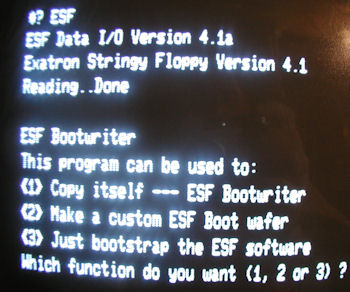 Switching to a 2nd TRS 80 Model III (note the grey text vs. green text on the unit above).... Pictured is the boot screen ROM 4.1.
 This photo is a continuation of the boot process. AS you can see menu selection 1 was used to activate the program to copy of the boot wafer. This is important because if you have no boot wafer the Model III version of the stringy floppy system is useless. I accidentally inserted a 6' wafer so I decided to @new (format) the wafer instead. So far I have not been able to make an working copy of the boot wafer. I don't want to erase wafers that have programs on them.
Exatron single Stringy Floppy drive with cover removed. Note the speaker. This speaker works with certain games, a nice feature. Click image for larger view.
On the rear of the Model III version, you find ports for a standard 3-wire cassette cable, as if the wafer drive were a cassette player. The other end attaches to the cassette port of the TRS 80 Model III. Click image for larger view.
Reply |
|
Resources:

Popular Topics and FAQs
Past Issues:
Before we switched over to a blog format, past page archives here:
Vintage Computer Festival East 3.0 June 2006
Commodore B Series Prototypes July 2006
VOLSCAN - The first desktop computer with a GUI? Oct 2006
ROBOTS! - Will Robots Take Over? Nov 2006
Magnavox Mystery - a Computer, or? Jan 2007
The 1973 Williams Paddle Ball Arcade Computer Game Feb 2007
The Sperry UNIVAC 1219 Military Computer May 2007
VCF East 2007 - PET 30th Anniversary June/July 2007
The Electronic Brain August 2007
Community Memory and The People's Computer Company October 2007
Charles Babbage's Calculating Machine December 2007
Vintage Computing - A 1983 Perspective February 2008
Laptops and Portables May 2008
From Giant Brains to Hobby Computers - 1957 to 1977 August 2008
Historic Computer Magazines November 2008
World's Smallest Electronic Brain - Simon (1950) December 2008 - Feb 2009
Free Program Listings Spring 2009
Computer Music Summer 2009
Popular Electronics Jan/Feb 1975 - Altair 8800 Fall 2009
Early Microcomputer Mass Storage Summer 2010
tele graphic Tele graphic front

This image was selected at random from the archive. Click image for more photos and files from this set.