Cromemco System 1 12v (U2) Repair
SHARE |
|
  Cromemco System 1 12v (U2) Repair
Cromemco System 1 12v (U2) Repair |
by Bill Degnan - 04/14/2014 13:35 |
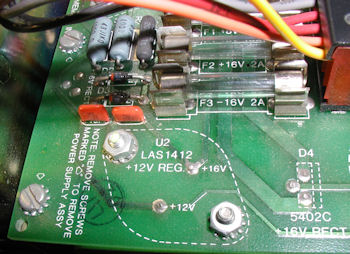 Cromemco System 1 LAS1412 12v regulator in power controller, position U2. The system started to smoke while performing disk operation (directory), so I cut power before damage. I did not see any carbon residue. After a more controlled smoke test I found that I could root to the monitor prompt but I had no more 12V to drives, thus could not boot to a disk. Ordered new part. Not sure if the fault was the regulator or something that caused the regulator to over-work, but I could not find any other electrical fault. Click image for larger view.
 For reference purposes, here is a pic of the LAS1412 12v regulator removed from the system with the bracket back in it's original place under the power control board section U2. Click image for larger view.
There is an array of LEDs on the power controller that indicate the presence of necessary voltages. The 12V light was out. The system still boots to the RDOS prompt. Cromemco's are beautiful 80's/IEEE 696 class S-100 computers; The System 1 power board is well marked and the voltage lights are nice for diagnostic use. There are many test points on the power supply board, easy to find faults. It's easy to remove the various caps without de-soldering them. When things are too easy I get nervous, but maybe really all that is wrong here is the 12V regulator. Let's see... Reply |
|
  Replaced LAS1412
Replaced LAS1412 |
by Bill Degnan - 05/02/2014 13:29 |
|
Replaced the LAS1412 in U2, but it did not fix the problem (drives now only getting 11.52v). Now I may have to replace the two caps in the circuit.
Reply |
|
  12V node analysis
12V node analysis |
by Bill Degnan - 05/30/2014 13:38 |
 Attached oscilloscope to pole 1 of the LAS1412 to look for inbound ripple. Take a look. (note double lines is a camera effect not actually present). Click image above to see oscilloscope settings more clearly.
Analysis 1. I unplugged the disk drives from the 12v/5v line and replaced with an external supply. With an external supply the system boots and otherwise operates properly. This tells me that there is no short in the drives itself. With the drive disconnected the 12v LED On the power supply board lights up, but a little dimmer than the rest. Given that the LED was completely out before, I believe I did need to replace the LAS1412, but this did not solve the problem. I believe the LAS1412 blew out as a result of the low voltage condition down stream. Interestingly after unplugging and re-plugging the 12v/5V line to the drives, the 12V LED began to function again, and since then has been coming on with the rest albeit dimmer. I could have sworn that that the light did not come on after replacing the LAS1412. Maybe I am mistaken. 2. I checked the schematics. The 12V circuit is pretty simple, containing a 1uF 50v film cap and a 590uF 20v cyl. cap. 3. Voltage measurements at all points in the circuit are +11.52v, too low to function a disk drive. NEXT - I suppose I could replace the two caps and see what that does. I don't have a cap tester. My *guess* is that the larger 590uF cap is bad, but I already have a 1uF cap so I can try that first. Best if I can learn how to determine which cap is bad rather than replacing blindly. Reply |
|
  Repairs Completed
Repairs Completed |
by Bill Degnan - 06/03/2014 12:16 |
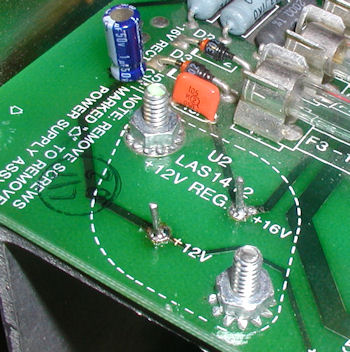 Board position C5 1uF 50v cap replaced (orange film for blue cylinder). No effect, 12 v line still 11.5-11.7v. System does not boot disk. Click image for larger view.
 It's too large for the space, but it's the right part for the job...a new cap in board position C1. Click image for larger view.
I removed the 590uF 20V cap from the 12v line of System 1 power supply and replaced. This was the solution. The voltage is still lower than 12v, but apparently it was not so much that the voltage was too low, but the 590uF cap was marginal. I bought a Peak ESR70+ to test for bad caps. Seems to work very well. Although the cap I removed was labeled 590uF / 20v, when I tested it I got 841uF and ESR - .13ohms. See readout Am I correct to interpret this to mean: 1) They labeled the cap 590 but it was really a ~850uF to start with OR it deteriorated somehow to add MORE capacitance over time? 2) Assuming you have a new 850uF cap, an ESR of .13ohms is too high/marginally leaky 3) If it was really a 590uF an ESR = .13ohms would have been "more OK". I posted this question to midatlanticretro so see what the experts there might think.... whatever, the new caps work. Reply |
|
Resources:

Popular Topics and FAQs
Past Issues:
Before we switched over to a blog format, past page archives here:
Vintage Computer Festival East 3.0 June 2006
Commodore B Series Prototypes July 2006
VOLSCAN - The first desktop computer with a GUI? Oct 2006
ROBOTS! - Will Robots Take Over? Nov 2006
Magnavox Mystery - a Computer, or? Jan 2007
The 1973 Williams Paddle Ball Arcade Computer Game Feb 2007
The Sperry UNIVAC 1219 Military Computer May 2007
VCF East 2007 - PET 30th Anniversary June/July 2007
The Electronic Brain August 2007
Community Memory and The People's Computer Company October 2007
Charles Babbage's Calculating Machine December 2007
Vintage Computing - A 1983 Perspective February 2008
Laptops and Portables May 2008
From Giant Brains to Hobby Computers - 1957 to 1977 August 2008
Historic Computer Magazines November 2008
World's Smallest Electronic Brain - Simon (1950) December 2008 - Feb 2009
Free Program Listings Spring 2009
Computer Music Summer 2009
Popular Electronics Jan/Feb 1975 - Altair 8800 Fall 2009
Early Microcomputer Mass Storage Summer 2010
tele graphic Tele graphic front

This image was selected at random from the archive. Click image for more photos and files from this set.