Digital VT 102 Terminals
SHARE |
|
  Digital VT 102 Terminals
Digital VT 102 Terminals |
by Bill Degnan - 07/30/2012 19:03 |
 Digital VT-102 Terminal
Picked up 4 of these, I will make one working unit, sell/donate the rest. More Pics Reply |
|
  VT-102 Cleaning and Testing
VT-102 Cleaning and Testing |
by Bill Degnan - 08/12/2012 22:21 |
|
Here's one of the VT-102's after a thorough cleaning and testing.
I cleaned the externally-facing surfaces thoroughly, was not too bad. Three of the four VT-102's work, the other one seems to have a bad power supply. Keyboards One of the keyboards is complete and fully functional. One has a few missing keys and a bad "V" post which causes the key to sit too closely to the key above, causing it to not lift back into the ready position fully. As a result, a steady stream of "vvvvv..." is written to the screen. If you can work with a few missing keys and the V key removed, the keyboard works fine. The third keyboard has numerous dead spots and as missing keys. I don't have a fourth keyboard for the last VT-102. Note the filthy keyboard in the background. Magic Eraser does wonders to remove grunge from plastics.
Note about cleaning filthy computers. First of all, I don't accept computers with evidence excessive rust, animal urine or nesting inside, or heavy mold. I usually follow a three-step process. First I use a dry brush or rag to remove the surface dirt. Next I clean with a mild soap and water. Often I will remove the chassis entirely to wash in a utility sink. Lastly I clean the surfaces with Mr. Clean Magic Eraser (plastic) or Windex (glass/stainless steel). 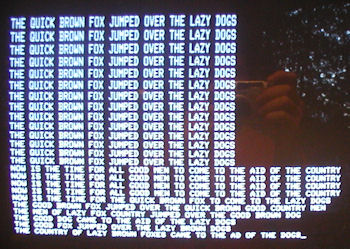 Screenshot of the keyboard testing in local mode. To access local mode, hit the Set-Up key on the keyboard and hit the number 4.
One thing I noticed about the three working terminals was that the text size was taller on the tops of the screen compared to the bottom. This was the case for all three. I assume that there is a potentiometer that controls the display variables to adjust and correct this, it just seemed strange to me that all three had the same exact display characteristic. The barrel effect created by the camera lens exaggerates the text height difference, see photo above, but it's pretty evident. Reply |
|
  VT-102 Terminal capacitors
VT-102 Terminal capacitors |
by Bill Degnan - 08/13/2012 09:11 |
|
I got this message in response to my post:
"I think the difference in text size is that there is a capacitor messing up causing the vertical sync to change as it's drawing the screen. I've had 2 Commodore monitors do the something similar (picture had vertical gaps at the top and slowly closed going down, causing text to get smaller) and was told it was a bad cap near the voltage regulators because of the heat." Reply |
|
  Adjusting VT102 Display Characteristics
Adjusting VT102 Display Characteristics |
by Bill Degnan - 08/15/2012 15:00 |
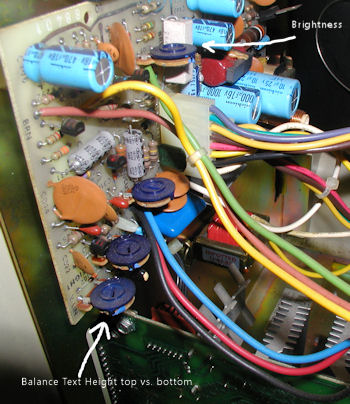 The video power board of the VT-102 terminal. There are for adjustment pots to control display characteristics. The bottom one adjusts "linearity". A small adjustment was made.
 This picture shows the text size after the linearity potentiometer adjustment. The top and bottom screen text is now the same size. It is likely that there has been some video capacitor decay since the terminal was assembled, but only a small adjustment was needed.
Reply |
|
  Repairing dead vt102
Repairing dead vt102 |
by Bill Degnan - 09/19/2012 07:39 |
|
I still have the one vt102 that does not boot, plus a vt103 with similar symptoms. When I return to this project, here is a useful thread with repair info. http://www.vintage-compu...2-something-blown/page3 Reply |
|
Resources:

Popular Topics and FAQs
Past Issues:
Before we switched over to a blog format, past page archives here:
Vintage Computer Festival East 3.0 June 2006
Commodore B Series Prototypes July 2006
VOLSCAN - The first desktop computer with a GUI? Oct 2006
ROBOTS! - Will Robots Take Over? Nov 2006
Magnavox Mystery - a Computer, or? Jan 2007
The 1973 Williams Paddle Ball Arcade Computer Game Feb 2007
The Sperry UNIVAC 1219 Military Computer May 2007
VCF East 2007 - PET 30th Anniversary June/July 2007
The Electronic Brain August 2007
Community Memory and The People's Computer Company October 2007
Charles Babbage's Calculating Machine December 2007
Vintage Computing - A 1983 Perspective February 2008
Laptops and Portables May 2008
From Giant Brains to Hobby Computers - 1957 to 1977 August 2008
Historic Computer Magazines November 2008
World's Smallest Electronic Brain - Simon (1950) December 2008 - Feb 2009
Free Program Listings Spring 2009
Computer Music Summer 2009
Popular Electronics Jan/Feb 1975 - Altair 8800 Fall 2009
Early Microcomputer Mass Storage Summer 2010
misosys catalog
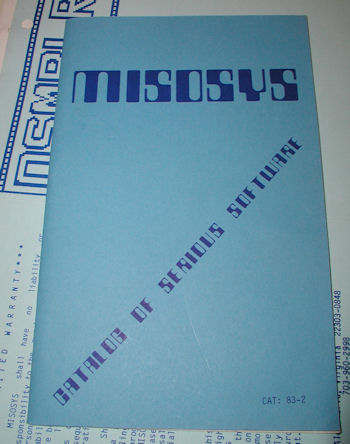
This image was selected at random from the archive. Click image for more photos and files from this set.