Replacing toggle switch on Altair 8800a
SHARE |
|
  Replacing toggle switch on Altair 8800a
Replacing toggle switch on Altair 8800a |
by Bill Degnan - 02/13/2010 14:11 |
The good news is that for about an hour or so I had a 100% functional Altair 8800a..
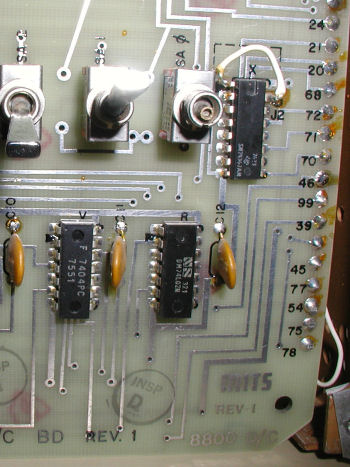 MITS Altair 8800a closeup of broken A0 toggle switch. It's stuck in the 1 / on position
.. but Dan and I broke the A0 toggle switch during testing. It was bent and it was probably vulnerable to break so it did not take much to snap off. The system still works, but I can't deposit any values into memory that end in a "0" using the toggle switches. If I want to examine what's in 0000h I have to flip all of the toggles up (FFFFh), press "examine", and then "examine next" to get to 0000h. The lack of a functioning A0 toggle does not prevent me from using the system from a terminal or teletype as long as I have a bootstrapping monitor installed. A temporary setback only. I decided to disassemble the front panel to get a better look at the toggle switch connection. 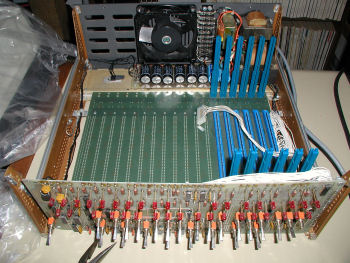 The MITS 8800a with lower chassis and front panel covers removed. Click image for larger picture.
 After the lower chassis screws have been removed, the case slides away from the front panel. The next task is to remove the nuts that secure each toggle to the metal front panel cover. This picture shows some nuts removed and some loose on the toggles. Click image for larger picture.
 The bare front panel for an 8800a. Click image for larger picture.
More MITS 8800a pictures Now to find a toggle switch... Reply |
|
Resources:

Popular Topics and FAQs
Past Issues:
Before we switched over to a blog format, past page archives here:
Vintage Computer Festival East 3.0 June 2006
Commodore B Series Prototypes July 2006
VOLSCAN - The first desktop computer with a GUI? Oct 2006
ROBOTS! - Will Robots Take Over? Nov 2006
Magnavox Mystery - a Computer, or? Jan 2007
The 1973 Williams Paddle Ball Arcade Computer Game Feb 2007
The Sperry UNIVAC 1219 Military Computer May 2007
VCF East 2007 - PET 30th Anniversary June/July 2007
The Electronic Brain August 2007
Community Memory and The People's Computer Company October 2007
Charles Babbage's Calculating Machine December 2007
Vintage Computing - A 1983 Perspective February 2008
Laptops and Portables May 2008
From Giant Brains to Hobby Computers - 1957 to 1977 August 2008
Historic Computer Magazines November 2008
World's Smallest Electronic Brain - Simon (1950) December 2008 - Feb 2009
Free Program Listings Spring 2009
Computer Music Summer 2009
Popular Electronics Jan/Feb 1975 - Altair 8800 Fall 2009
Early Microcomputer Mass Storage Summer 2010
Kyotronic NEC Tandy
This image was selected at random from the archive. Click image for more photos and files from this set.