AT&T UNIX PC 3B1 vs. 7300
SHARE |
|
  AT&T UNIX PC 3B1 vs. 7300
AT&T UNIX PC 3B1 vs. 7300 |
by Bill Degnan - 06/28/2008 21:01 |
|
I received some AT&T UNIX PC parts this week from Mike Lee
( http://www.geekmuseum.org ) Specifically he sent me most of a UNIX PC "7300" model. I own a dead "3B1" model, which can be differentiated from the 7300 by it's raised monitor. I could not find any 3B1 images on the web, below is a link to my system's pics. There are plenty of the 7300's on the web. Anyway, I started into diagnosing what was wrong with my system, and his too. I was hoping to be able to merge my dead system with the parts from Mike's and create a working system. Almost... It turns out that the later model of the UNIX PC, the 3B1, has a different power supply than the older 7300 variants. Mike sent me a "middle version" 7300 with 1 MB onboard RAM. He sent me two good power supplies. Unfortunately neither will work on the 3B1, not the same juice. I checked with volt meter, compared with internet sources, etc. The motherboard of his 7300 system is shot, does not make it past the boot, and displays a "green screen" nothing more. I am unsure if the hard drive he sent is OK, but from the sounds during start up there is a chance. The 7300 model has the flat, sloping chassis top. So, I need a new power supply for my 3B1, and a new motherboard for the 7300. I have decided not to try to put the 3B1 motherboard into the 7300, although it *probably* will work with some ROM swapping. Not worth the risk. I have heard that all UNIX PC motherboards are more or less the same. 3B1 pics 7300 power supply pics Reply |
|
  AT&T 3B1 Restoration update
AT&T 3B1 Restoration update |
by Bill Degnan - 11/17/2008 21:53 |
|
One of my students was able to repair the power supply. He is using this computer for his Biorhythm project. Each student is required to write their own biorhythm program and demonstrate it in class, as their final grade.
Reply |
|
  Hacking AT&T 3B1
Hacking AT&T 3B1 |
by Bill Degnan - 11/22/2008 23:54 |
|
Can't get past the login prompt? Here's a summary of the useful tidbits
... use the "install" user and hope that the original password was not changed (no password/blank). For my student it worked, and root access was granted. Thanks everyone who helped. If root access is not achieved... Dave Geeswin "If you can get into any account follow the procedure in > http://unixpc.taronga.com/faq2.txt > Subject: 8.6. How can the UNIX PC be made more secure? > to get root.." Reply |
|
  Update - 7300 and 3B1
Update - 7300 and 3B1 |
by Bill Degnan - 10/11/2014 22:59 |
|
A few notes..
1. I believe the default root password is "secret". 2. It's important that you shut off the system correctly. I noticed that when you boot an improperly powered-off system it'll "reboot twice" to repair temp files. The best way to close down a system is to properly close or save open files, and then close down all programs. While at the main Office screen, exit the Office (Windows) program using the EXIT key. It'll return you to the login prompt. Don't shut off just yet. Log in using users root or install, then run the SHUTDOWN command. You may be returned briefly to the # prompt. WAIT...Don't type at the keyboard until the screen says to power off the system of hit Enter to reboot it. You can also run the REBOOT command after you exit Office. 3. If you find yourself in a APL program use I think "(OUT" command to exit, especially if you accidentally edited a file in the APL editor. I believe the left parens " ( " is the command delimeter. I am not an APL programmer so check your manual. 4. If you find yourself in a text file, usually you're in VI, and you can use :q! to exit. Today I tested both my 3B1 and 7300 without errors,. Reply |
|
  Using an External Terminal
Using an External Terminal |
by Bill Degnan - 10/12/2014 01:28 |
 AT&T 7300 UNIX PC attached to External Terminal Zenith Z-19. Click image for larger view.
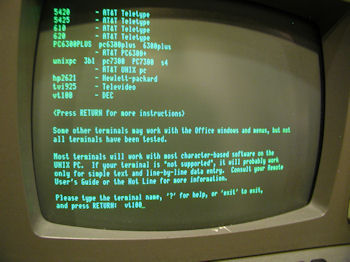 Successful login via external terminal. Click image for larger view.
I set up my 7300 to use with an external Zenith Z-19. You simply have to log into the "install" account and work your way to the Hardware setup window. From there find the RS232 section and if necessary change NONE to TERMINAL. I used a null modem adapter and plugged a serial cable into the RS232 port of the 7300. On the other end I plugged the serial cable into a Zenith Z-19 terminal set at 9600/N/1. I played around with different terminal settings, settling on the VT-100 because I just wanted command line access. I got tips from vintage-computer.com to troubleshoot the signals. Unfortunately I was not also able to get a previously untested Digital Equipment Corp VT220 to work. Not sure if it's an incompatibility with all VT220's or just this VT220 has an issue. I could receive but not send from the terminal. I did not see any activity on a diagnostic meter, so I assume for now the fault is with the VT220. I built a custom EIN box to verify I had exactly the correct wiring for a full handshaking NULL modem adapter. I don't think the signal path is the problem. I used to work with VT220's when they were new, but I have not touched one since. Until today. This particular VT220 was lying around here for a few months, had not gotten to it yet. More pics Reply |
|
Resources:

Popular Topics and FAQs
Past Issues:
Before we switched over to a blog format, past page archives here:
Vintage Computer Festival East 3.0 June 2006
Commodore B Series Prototypes July 2006
VOLSCAN - The first desktop computer with a GUI? Oct 2006
ROBOTS! - Will Robots Take Over? Nov 2006
Magnavox Mystery - a Computer, or? Jan 2007
The 1973 Williams Paddle Ball Arcade Computer Game Feb 2007
The Sperry UNIVAC 1219 Military Computer May 2007
VCF East 2007 - PET 30th Anniversary June/July 2007
The Electronic Brain August 2007
Community Memory and The People's Computer Company October 2007
Charles Babbage's Calculating Machine December 2007
Vintage Computing - A 1983 Perspective February 2008
Laptops and Portables May 2008
From Giant Brains to Hobby Computers - 1957 to 1977 August 2008
Historic Computer Magazines November 2008
World's Smallest Electronic Brain - Simon (1950) December 2008 - Feb 2009
Free Program Listings Spring 2009
Computer Music Summer 2009
Popular Electronics Jan/Feb 1975 - Altair 8800 Fall 2009
Early Microcomputer Mass Storage Summer 2010
Discovery 500 s 100 chassis
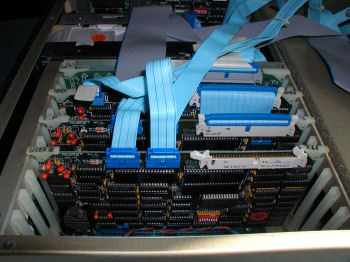
This image was selected at random from the archive. Click image for more photos and files from this set.