Papertape Created, Loaded, BASIC!
SHARE |
|
 
|
by Bill Degnan - 03/30/2015 21:28 |
|
The printout from my Teletype of MITS Altair 680 BASIC initialization. Click image for larger view.
So, long story short I was able to punch a BASIC tape and load it onto my Altair 680 using the Teletype. Not easy. I had to complete a number of small tasks. First I updated my 680's motherboard to 2 stop bits per consensus of the Altair group and the manual. I also changed the starting location of internal RAM to location 4000H. I set my 16K RAM board to use the first 16K. End result - 17K of usable RAM. I replaced two failed TTL chips on the 16K board in order to make it functional, and I will probably have to replace the caps as well. I noticed that RAM in 2000H page was less reliable. More on that in a related thread. I set the terminal program (Windows 3.1 Terminal) communication settings to 110 baud, N / 8 / 2. In the terminal preferences section I chose TTY as the type. I set the screen echo on. Now I could type at the PC and the output would go to the teletype. Punching Tapes: In terminal settings I turned on screen echo, and I added a 2/10 delay per character to slow down the transmission and make sure every bit was transmitted correctly. Yes this slowed things down a great deal, but three or four attempts prior failed due to bad characters being punched. That's a good 30 minutes per try. If the chars are bad, then the BASIC won't load. I can wait an extra half hour to get a 100% accurate tape. When I sent the ASCII papertape file of BASIC I unchecked "strip LF" so that both that and "append CR" were left un-checked. I tried to send a binary tape but the teletype would not respond so I gave that up for now. 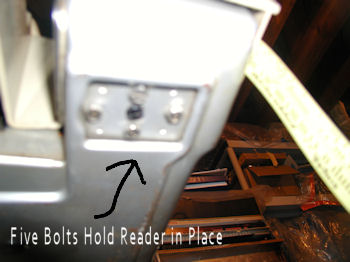 Even with a good tape I had a lot of problems getting through the entire tape without the Altair bombing out. Assuming I had a good tape, I turned my attention to the Teletype and very carefully cleaned and oiled the reader. I also aligned the papertape reader to be flush with the back of the reader holder. The 5 screws pictured above are used to make adjustments to the position of the reader. This is important! The tape will not read in correctly if the tape is not fed in perfectly straight. I suggest you set the tape in a position to feed with minimal pull, and if need be carefully feed the tape to minimize the work the reader has to do.
 Don't worry if it's not flush to the front, just make sure the tape reader is aligned to the back as the tape feeds in. Pictured above is "almost right". I brought the reader down a hair after this picture was taken. Click image for larger view.
I made a mountain of papertape before I finally got a good tape. I then had to wait through about 5 reads before I got the reader aligned correctly on both of my Teletypes. End result - I can read in a pretty long MITS Altair BASIC using my teletype, and I can punch a tape using the Telebyte 65A. More photos I filmed the tape loading, etc. I plan to pare it down and upload a video to youtube.com Reply |
|
Resources:

Popular Topics and FAQs
Past Issues:
Felt Tarrant Comptometer J29 snJ299166

This image was selected at random from the archive. Click image for more photos and files from this set.